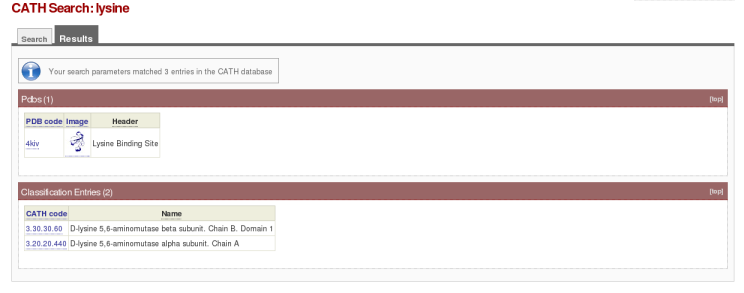How To Perform a Text Search
It is possible to search the CATH database using any search word. For example, the word may be of functional origin, such as 'chaperone,' or structural, such as 'helix'. The search word can be entered in the 'Quick Search' box in the top right-hand corner of the screen, or into the 'Search by ID/Keywords' box on the 'Search CATH by ID/sequence/text' page accessible from the CATH homepage. The search word 'lysine' will generate a result page that looks like this:
The CATH search engine generates two different types of hits:
- PDB: all PDB files that include your search word will be displayed in the PDB table. From here you can either:
- Access the protein in CATH by clicking on the PDB code
- View an image of the hit, to enlarge the image simply click on it
- Classification: all the classification names that include your search word will be displayed in the classification table. From here you can either:
- Access the information page for a CATH classification by clicking on its CATH code
- View the names of the CATH classifications
Links to Other Tutorial Pages
| Page | Description |
|---|---|
| browse_the_cath_hierarchy | How to Browse the Four Major Clusters in the CATH Hierarchy It is possible to browse the four major levels of the CATH hierarchy by clicking on 'Browse CATH from the top of the hierarchy,' which is located on the CATH start page under the heading 'Links for Researchers.' This will take you to a page that looks like this: |
| pdb_code_domain_id_search | How To Find a Particular Domain To find a particular domain, use either the CATH domain ID, CATH chain ID or the PDB code as the search term. The search term can be entered into the 'Quick Search' box in the top right-hand corner of any CATH page, or into the 'Search by ID/Keywords' box on the 'Search CATH by ID/sequence/text' page accessible from the CATH homepage. Using the protein '1ucr' as an example, a search should come up with the following: |